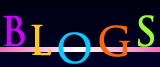
Beauty Tips in Winter
15th Jan 2019
How to make Grape Face Mask at home?
18th Jun 2018
What a Girl Needs From Her Mom
14th Jun 2018
Nail Care & Growing Long Nails
08th Jun 2018
What To Do When You Feel Sad
02nd Jun 2018
Everyday Makeup Routine
02nd Jun 2018
Tips For Healthy Relationship With Your Partner
21st May 2018
How To Style FLORAL
18th May 2018 |
Findfriendz / Blogs / IPhone Tips and Tricks IPhone Tips and Tricks
Published On: 29th May 2013 01:26 pm
The iPhone is one of the most popular mobile devices in the world. That means a huge community and a vast library of tips and tricks. Here’s a sample: At a favourite website, tap the plus sign (+) at the bottom of the screen. When the Add Bookmark bar appears, press Add to Home Screen, and you’ll create app icon for your favourite site.
On the keyboard, press a key and hold it to reveal its alternate character. For instance, the period includes the ellipsis and question mark includes the upside-down question mark.
At the end of a sentence, tap the spacebar twice. The iPhone will add the period for you, and then automatically capitalize the next letter you type.
Double-tap a word, then use the grab points to highlight that word or an entire phrase. Now, tap again to cut, copy, or paste. To undo, shake the iPhone, and then tap the Undo button.
When searching the Internet using the Google app, hold the .com button for access to other shortcuts like .net, .org, and .edu.
 Nevertheless, URL prefixes and suffixes aren’t usually necessary. It’s much quicker to use URL than www.URL.com. It even works for .net and the other suffixes. Nevertheless, URL prefixes and suffixes aren’t usually necessary. It’s much quicker to use URL than www.URL.com. It even works for .net and the other suffixes. While using the camera to shoot video or take photos, tap the screen. The iPhone will automatically focus and adjust the exposure and white balance.
Tapping the phone with the camera active will also bring up the zoom slider. Drag the slider to the right to increase zoom up to 5x, and drag it to the left to lower it.
Create a screenshot of your Home screen by pressing and holding the Home button. When the Sleep/Wake button appears, tap it. A screenshot will appear in your Camera Roll.
In order to save images from the Web when using Safari, just tap the image, and then hold. You can now save it directly to your Camera Roll or copy it for pasting into email or MMS.
The built-in iPhone calculator is a scientific calculator too. The additional functionality appears when you rotate the device sideways (landscape mode).
To lock the screen orientation, double-tap the Home button, and then swipe the multitasking interface left to right. Do it again to unlock it.
The FaceTime video calling feature takes advantage of the iPhone’s front-facing camera, but you can also use the rear-facing camera. Simply use the camera rotation icon as a toggle.
About The Author
Graham runs the Sell My Old Mobile Phone web site, and is passsionate about saving money and saving the planet.
The author invites you to visit: http://www.sellmyoldmobilephone.co.uk |